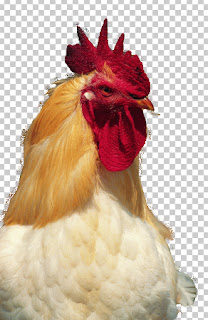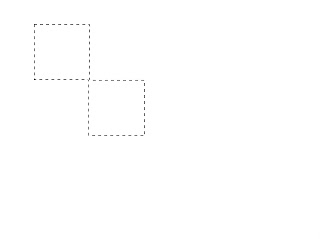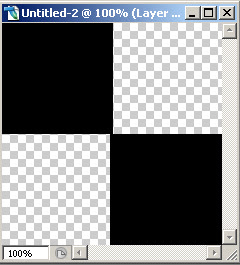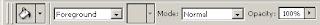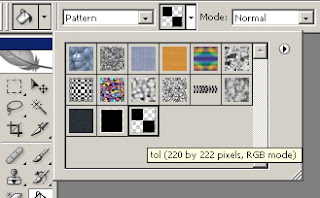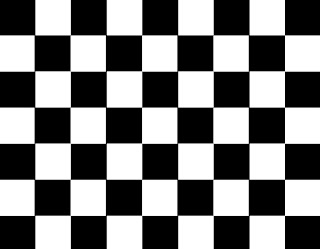Open an image in photoshop
Duplicate layer (right click on layer palette), hide the background image by clicking on the eye in front of the layer, and activate a background copy.
Go to menu > Filter > Extract
Select the Edge Highlighter Tool, and set the Tool Option.
Draw an outline around the part of the image that you want to extraxt.
Use Magnifier if you need to zoom image while working with it, and use the hand to move image around. And use the eraser to remove your selection if you accidentally paint over the image.
As you finish make a selection, select the Paint Bucket Tool and fill your selection. And your image should look like this.

press cancel if you want to make the necessary changes. And press OK if you are happy with the result.