Move Tool make possible you to move a selection or even to move entire layer by dragging it with your mouse or with arrows keys at your keyboard.
Moving Selections
Make a selection, and drag with your mouse or your arrows keys.

Moving Layers

Click the layer from the layers palette to activate a layer that you want to move.
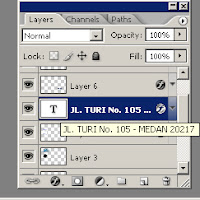
Then click on the canvas, and move anywhere in the canvas.



Tidak ada komentar:
Posting Komentar